Overview
Teal is a payroll API platform, streamlining the entire income verification process by connecting you to data sourced from payroll and HR systems or analysing income documents, all with the user authorisation at the core. Teal supports you during the underwriting process, increasing both speed and accuracy levels. With this information you can assess the level of affordability of a borrower, by verifying their level of income and their employment status.Authentication
Authentication is a critical aspect of securing access to our API, ensuring that only authorized users can perform operations. We employ API key authentication, a method chosen for its simplicity and effectiveness in safeguarding our services. Upon registration or on request, users are provided with a unique API key via email, which must be included in all API requests.Acquiring an API Key
Upon successful registration or request, an API key is issued to each client application through a secure email. This key is essential for accessing the API and must be safeguarded.Key Features:
- Uniqueness: Each API key is unique, tied to a client application.
- Revocable: API keys can be revoked and regenerated for security.
- Confidentiality: Keep your API key confidential to prevent unauthorized use.
Making Authorized Requests
Include the API key in the request headers to make authorized calls to our API.Required Headers:
Content-Type: application/json: Indicates the request body is JSON formatted.X-API-KEY: <api-key>: Your issued API key.
Example Request:
Environments
Our API offers two environments to cater to different stages of development and production:- Production: For real-world use. Base URL:
https://api.goteal.co/v1 - Sandbox: For testing with simulated data. Base URL:
https://api.sandbox.goteal.co/v1
Testing Tools and Execution Methods
Our API documentation supports various testing and execution methods to suit different development workflows, emphasizing flexibility and accessibility. We provide examples using cURL commands for their universality, but the principles apply across all execution methods.Execution Methods:
1. Documentation Web Client
- Interactivity: Execute API calls directly within the browser through our interactive documentation, ideal for immediate testing without setup.
- User-Friendly: Pre-filled requests in a simple interface make it accessible for newcomers to explore API functionalities quickly.
- Navigate to an endpoint definition. Example: Create a user
- Fill in the required API key in the
X-API-KEYfield of the Authorization dropdown. - Fill in the required parameters of the Body dropdown.
- Click “Send”.
- The response will be displayed below the request form.
2. Postman
- Advanced Features: Postman offers advanced testing capabilities, including environment variables and test scripts, ideal for complex API workflows.
- Try it out: Import our API collection to Postman for a seamless transition from our documentation to your development environment.
- It is required to have a workspace to import the collection. If you don’t have one, you can create one following the instructions.
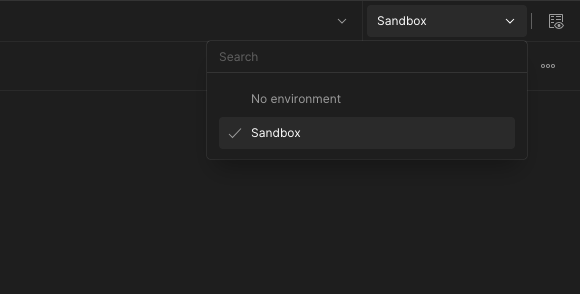
3. Terminal with cURL
- Flexibility: cURL commands, used for direct API interactions from the command line, support scripting and task automation.
- Compatibility: With broad OS support, cURL is a reliable choice for endpoint testing, demonstrated by clear, adaptable examples in our documentation.
4. Programmatically
- Integration-Ready: Implement API calls in your application code for automated testing or development, facilitating continuous integration workflows.
- Language Agnostic: Any programming language capable of making HTTP requests can interact with our API, enabling integration into diverse development environments.
Technical Considerations:
- HTTP Methods: Understand the HTTP methods (GET, POST, DELETE, etc.) our API uses, as they dictate how to interact with each endpoint.
- Request Headers: Pay close attention to required headers, especially
Content-TypeandAuthorization, as they’re crucial for successful API calls. - Error Handling: Familiarize yourself with our API’s error responses to effectively handle and debug issues during development.
Data
After connecting a new account, data is retrieved in stages:- Instant Data: Quickly available post-connection, covering static information that changes infrequently.
- Event Data: Compiled over time, providing a historical view that can extend back several years.
Security
To protect your API keys:- HTTPS Security: Always use HTTPS to ensure your API requests are encrypted, protecting your API key and data from eavesdropping.
- Key Management: Treat your API key as a sensitive password—regenerate it periodically and immediately replace it if compromised.
- Secure API Key Storage: Store your API key securely, avoiding exposure in client-side code or publicly accessible areas.
Handling Responses
Our API uses standard HTTP status codes for feedback:200 OK: Request successful.201 Created: New resource created.204 No Content: Successfully processed, no content to return.400 Bad Request: Invalid request format.401 Unauthorized: Authentication required.